Valuable Links
Questions:
American Golf System
2364 Apple Ridge Circle
Manasquan, NJ 08736
American Golf System
2364 Apple Ridge Circle
Manasquan, NJ 08736
|
American Golf System Golf Handicapping Software since 1996 |
|
How to set the American Golf System to "Run as Administrator"
|
On some networked systems or systems configured for security purposes, you may
receive a message the American Golf System needs to
be set to "Run as Administrator". It is possible to do this each time you run the program by RIGHT-CLICKING the icon and selecting
the option every time you start the program. However, it is extremely easy to set this up to happen automatically. This procedure will ONLY effect the American Golf System and not any other security settings on your computer. 1) RIGHT-CLICK the icon (either on the desktop or in Program Group) and select "Properties" as shown below: 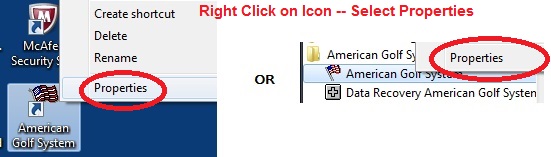
2) Select the "Compatibility" tab (noted in red below). 3) Click the "Change Settings for All Users" button (also noted in red below). 4) Check the "Run this program as an administrator" and click Apply. That's it! 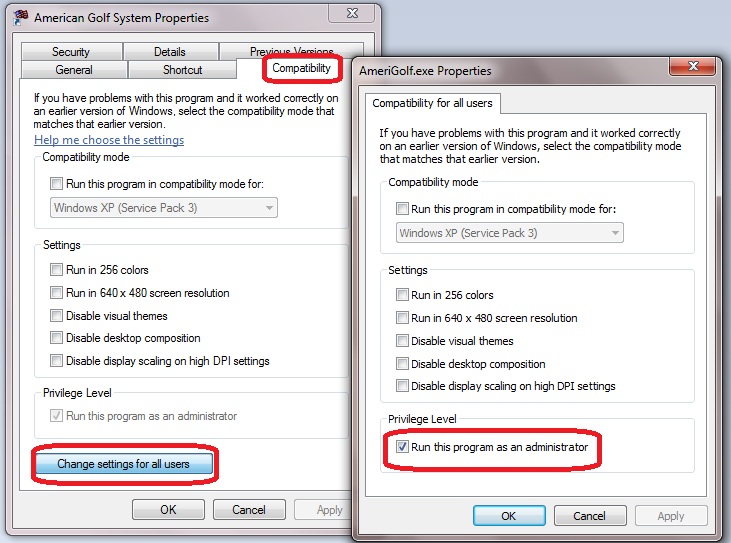
|